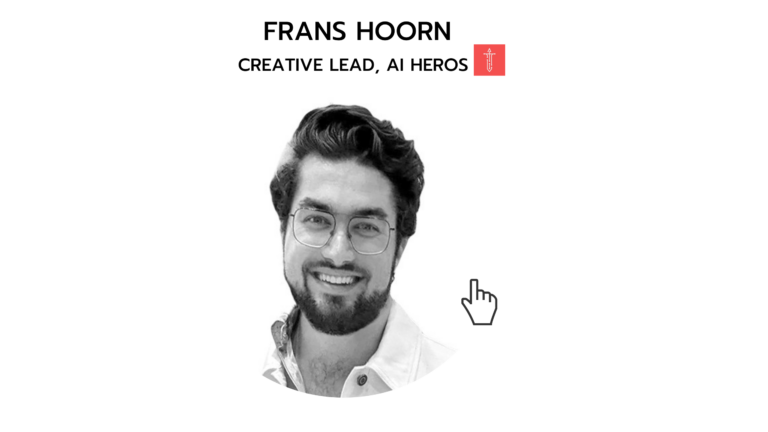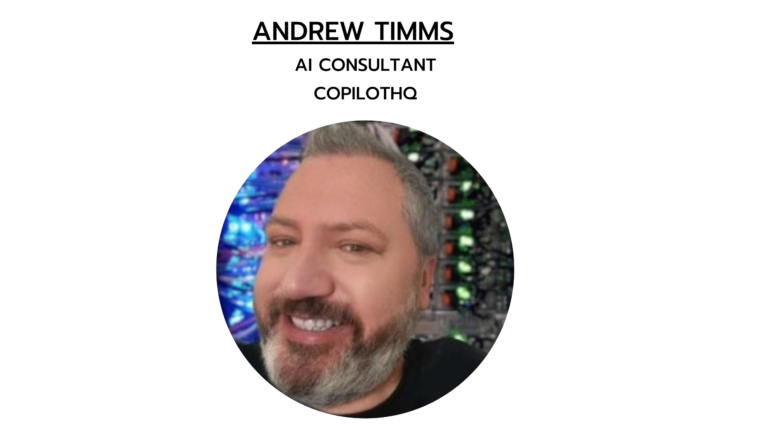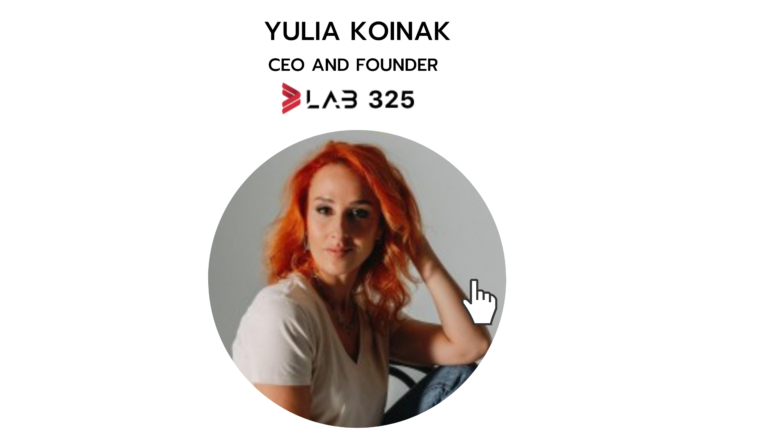Vova Nikulin of BPA.pro explains in this interview that integrating AI and RPA into workflows requires an incremental approach to minimize disruptions. Start by analyzing existing processes and implementing AI in parallel with human operations for validation. Ensure automation is flexible, allowing human intervention for exceptions. Prioritize workflows based on ease of implementation, time savings, and business impact. Continuously refine AI models using user feedback and performance monitoring to improve accuracy and efficiency.
How do you integrate AI and RPA into existing workflows without disrupting operations?
The key to successful integration is minimizing disruptions by taking an incremental approach. I always start with a thorough analysis of the existing processes to identify bottlenecks and areas where automation will have the most significant impact.
The first step is to implement AI and RPA in parallel with existing human-driven processes. This allows for a period of observation, validation, and fine-tuning before fully automating tasks. During this phase, AI models process data alongside human operators, and any inconsistencies or errors are logged and reviewed.
Another important factor is designing automation with flexibility – ensuring that if AI encounters uncertainty, it can escalate decisions to humans. By allowing human intervention when necessary, we prevent workflow disruptions and enable a smooth transition to fully automated processes.
One example is an AI-powered email classification system we implemented, which reduced manual processing by 80%. Instead of replacing human decision-making overnight, we started by running AI in “shadow mode” to compare its predictions with manual handling. Once AI reached a high accuracy rate, we gradually introduced automation, keeping humans in the loop for exceptions.
What are some real-world examples where AI improved workflow efficiency in your projects?
One of the most impactful AI-driven workflow improvements I worked on was in sales data analysis. We had seven years’ worth of communication data from sales teams, and analyzing this data manually would have taken months. By applying AI, we processed it in just a few days, extracting key insights about customer behavior, deal success rates, and response patterns. This allowed the sales team to refine their strategies based on real data rather than intuition.
Another case was in financial reporting, where we automated invoice processing. By combining RPA for data extraction and AI for document validation, we significantly reduced processing time while improving accuracy. The system flagged potential discrepancies, ensuring that human oversight was only needed for edge cases. This resulted in a much leaner, faster, and more accurate workflow.
How do you prioritize workflows for automation using RPA and AI?
I use a structured approach to prioritization, focusing on three key factors:
- Ease of implementation – Some workflows require less adaptation and are easier to automate without affecting multiple business areas.
- Time savings – I prioritize tasks that consume significant human effort, especially if they involve repetitive actions.
- Business impact – Automation must align with strategic goals. If a process is time-consuming but has minimal impact on revenue or efficiency, it’s lower on the priority list.
For example, in financial operations, invoice processing was a priority because it was both time-intensive and prone to human error. On the other hand, automating minor administrative tasks had a lower priority because the ROI was smaller.
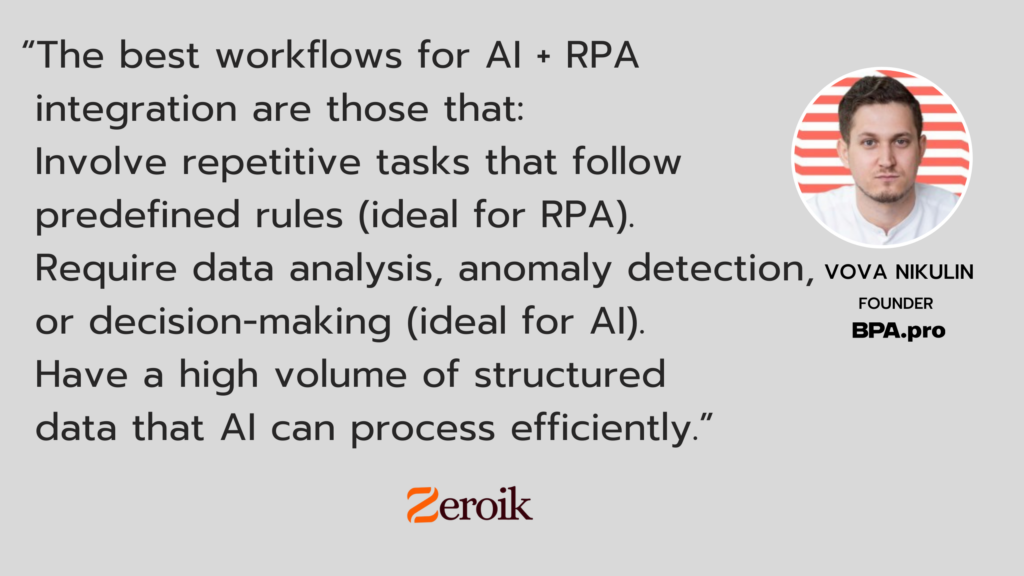
Can you explain how your AI solutions handle exceptions in automated workflows?
Handling exceptions is one of the key challenges in AI-driven automation, and we always design workflows with built-in flexibility to account for unexpected cases. My approach is based on three core principles:
- Default handling mechanisms – Instead of trying to predict and automate 100% of cases, I build systems that can handle the majority of routine tasks while smoothly escalating edge cases. When AI encounters an uncertain situation, it follows predefined fallback rules or routes the case to a human for review.
- Human-in-the-loop (HITL) integration – AI is not infallible, and I always ensure there’s a way for human operators to intervene when necessary. This means AI doesn’t “break” when it encounters an outlier—it simply defers to a human decision-maker when confidence is low.
- Exception pattern detection & improvement – Instead of treating exceptions as failures, I use them as learning opportunities. We track exceptions over time, allowing us to identify patterns and either adjust automation rules or retrain the AI to handle similar cases in the future.
For example, in sales lead qualification, AI initially flagged too many potential leads as “low quality” because it lacked context on new customer behaviors. Instead of fully automating decisions, we set up a workflow where low-confidence predictions were reviewed by the sales team. Over time, we could adjust the input for the AI which improved accuracy, reducing human involvement without sacrificing quality.
How do you combine AI and RPA to enhance decision-making in business processes?
RPA and AI complement each other well:
- RPA handles structured, rule-based tasks, such as extracting and consolidating KPI data from different systems.
- AI interprets and analyzes this data, providing insights that help with strategic decision-making.
A practical example is in financial forecasting. RPA collects sales, revenue, and expense data, while AI analyzes trends and predicts cash flow fluctuations. This enables better financial planning, allowing businesses to make proactive decisions rather than reactive ones.
What types of workflows are most suited for AI and RPA collaboration?
The best workflows for AI + RPA integration are those that:
- Involve repetitive tasks that follow predefined rules (ideal for RPA).
- Require data analysis, anomaly detection, or decision-making (ideal for AI).
- Have a high volume of structured data that AI can process efficiently.
Some of the best use cases include:
Financial reporting – Automating reconciliation, invoice matching, and fraud detection.
Sales operations – AI scoring leads based on historical patterns, while RPA updates CRM systems.
How do you measure the success of automated workflows implemented with AI and RPA?
I measure automation success using three key indicators:
Reduction in manual effort – Time saved by employees who no longer need to handle repetitive tasks.
Process efficiency – Faster processing times and improved accuracy.
Business impact – The overall effect on revenue, cost savings, and operational efficiency.
For instance, in an email classification project, AI reduced manual processing by 80%, allowing employees to focus on higher-value tasks. The improvement in efficiency was reflected in faster response times and increased customer satisfaction. In the finance automation project we reduced the cost of the finance department by 70% and all the reports are now generated 10x faster.
What’s your approach to ensuring compliance and security in AI-driven workflow automation?
Security and compliance are top priorities, especially when dealing with sensitive data. My approach includes:
Data anonymization – We avoid sharing personal information unless necessary, ensuring AI models process data without exposing sensitive details.
Private LLMs – When necessary, We deploy AI models internally rather than relying on third-party cloud solutions to ensure data privacy.
Regulatory compliance – Implementing security controls to comply with GDPR and other standards, such as role-based access to data.
In financial automation, for example, we used on-premise AI models to process transactions securely without exposing sensitive data to external systems.
How do you combine AI and RPA to enhance decision-making in business processes?
I treat AI development like traditional software development – iterative and user-driven. Feedback loops are incorporated at multiple levels:
- User feedback – During the debugging phase, I gather insights from employees who interact with the system to refine its performance.
- AI refining – The system continuously improves by learning from corrected errors and newly available data.
- Performance monitoring – I track automation accuracy and efficiency over time, making adjustments where needed.
For example, in a sales lead prediction system, feedback from sales teams helped fine-tune the model to better match real-world sales patterns.