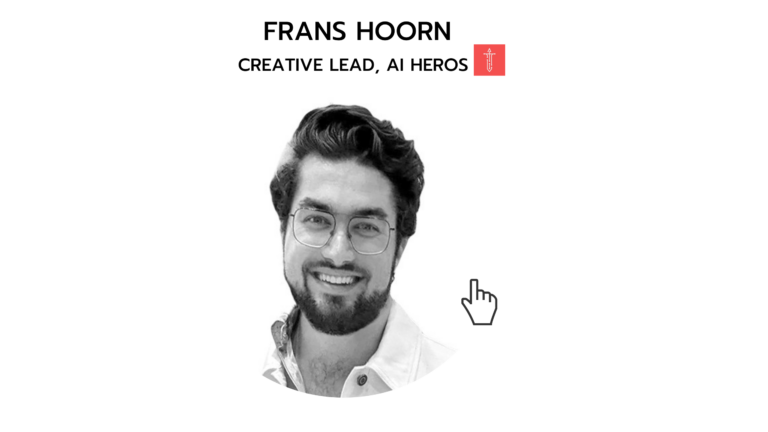Balázs Keszthelyi, Founder of TechnoLynx, shares how next-gen GPUs are set to reshape the AI landscape. With faster memory, smarter compute architecture, and improved energy efficiency, these advanced chips will dramatically boost performance and make real-time AI more accessible across industries.
He emphasizes the importance of staying hardware-agnostic, building modular infrastructure, and continuously training teams in model optimization to remain agile. Choosing between cloud, on-prem, or edge GPU deployments depends on the specific use case, as each option brings its own advantages.
Balázs also points out that efficient GPU usage isn’t just about having the right hardware. It’s about leveraging smarter software, applying cost-effective strategies, and keeping a clear focus on business outcomes.
How will next-gen GPUs improve AI performance in the coming years?
Next-gen GPUs will significantly improve AI workloads through three major advancements:
- Faster and larger memory: This allows models to process larger datasets and run more complex architectures efficiently, especially relevant for large language models and generative media models.
- Increased compute density: New GPU architectures are optimised for matrix operations and sparsity, resulting in exponential gains in training and inference speeds.
- Greater energy efficiency: As power consumption becomes a limiting factor, the performance-per-watt improvements will make it feasible to scale AI workloads across more environments, including edge devices.
Together, these enhancements will enable real-time AI across more industries and reduce the cost-to-performance ratio for complex models.
How can businesses prepare for future changes in GPU technology?
The most important step is to decouple your software infrastructure from any specific hardware vendor. Use frameworks like PyTorch or TensorFlow, which are continually updated to support new GPU architectures.
Businesses should also keep track of hardware roadmaps from key players like NVIDIA and AMD. Planning upgrades or procurement cycles based on upcoming releases can lead to significant cost savings.
Investing in flexible infrastructure—like containerised workloads and modular data pipelines—will make it easier to migrate to new GPUs when needed.
And finally, training teams on model optimization techniques like quantization and pruning will remain relevant regardless of how fast hardware evolves.

How do cloud, on-premise, and edge AI compare when using GPUs?
Cloud GPUs are ideal for flexibility. They’re fast to deploy, scalable, and don’t require upfront capital. However, costs can quickly scale with usage, and data privacy or latency can become concerns.
On-premise GPUs offer greater control and long-term cost savings for stable workloads, but they require significant upfront investment and ongoing maintenance.
Edge GPUs are best for real-time, local inference without sending data to the cloud. However, they have lower compute capacity and often require simplified or compressed models.
The choice depends on the use case. For instance, healthcare applications often favor edge for privacy, while SaaS companies prefer cloud for rapid scaling.
What common mistakes do companies make when using GPUs for AI?
A common issue is overestimating hardware needs. Many teams purchase high-end GPUs without properly benchmarking their actual workloads, leading to underutilised resources.
Another mistake is neglecting software efficiency. Bottlenecks often stem from I/O or data preprocessing rather than the model itself. Without profiling, teams can miss easy performance wins.
Some also ignore the importance of data flow design. If your CPU or storage pipeline can’t keep up with the GPU, you’re not leveraging its power.
Finally, skipping code-level optimization—like vectorization or kernel tuning—leaves performance on the table.
What are the trade-offs between using one big GPU vs. multiple GPUs?
Using one large GPU offers simplicity and lower latency. It’s easier to manage and is ideal for single-model workloads or prototyping.
Using multiple GPUs provides higher aggregate performance and is well-suited for large-scale training or high-throughput inference. However, it adds complexity. You need to handle parallelism, communication overhead, and synchronisation.
If latency is critical or workloads are dynamic, one large GPU is preferable. If throughput is the goal, especially in training, a well-architected multi-GPU setup can deliver better results.
How can businesses in traditional sectors (e.g., logistics, retail, energy) effectively adopt GPU-powered AI?
They should begin by targeting use cases that naturally benefit from GPU acceleration. In logistics, this could be route optimisation or demand forecasting. In retail, computer vision for shelf tracking or customer behaviour analysis works well. In energy, it’s predictive maintenance and simulations.
The key is to avoid building from scratch. Use pre-trained models, fine-tune them, and run pilots tied to a measurable business outcome.
Successful adoption usually starts with small, focused proofs-of-concept that demonstrate impact. This builds trust internally and sets the stage for scaling across departments.
How can businesses reduce GPU costs while maintaining high-performance AI models?
First, use lower precision operations like FP16 or INT8, which allow you to run the same models faster and more efficiently.
Take advantage of spot instances or preemptible GPU nodes in the cloud when possible—these can significantly cut costs during model training.
Techniques like model distillation, pruning, and quantisation help reduce model size without large losses in accuracy, enabling faster inference and reduced hardware demands.
Asynchronous or batched inference can also increase efficiency for less latency-sensitive tasks.
Finally, monitor and profile your workloads. In our experience, many teams waste 30% or more GPU time due to underutilized code paths or poor scheduling.